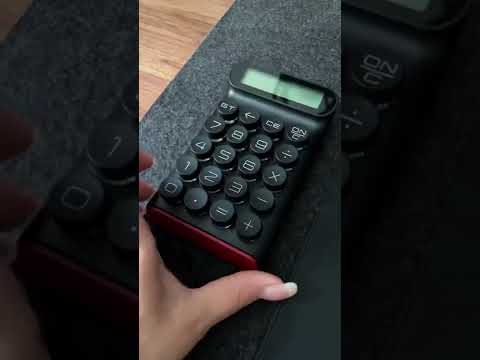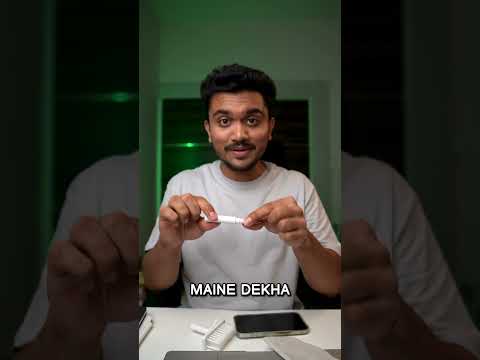The keyboard, once cherished during its prime, had seen better days. Its once pristine white color had faded into an unappealing shade of yellow over time, leaving it looking tired and outdated. But instead of discarding it or replacing it with a new one, I decided to take matters into my own hands and restore its former glory.
Upon researching various restoration methods, I discovered that the yellowing effect on old plastic keyboards is caused by exposure to ultraviolet (UV) light. To reverse this process, I would need to employ a technique called “retrobrite,” which involves using hydrogen peroxide and other chemicals to break down the yellowing agents.
Before diving headfirst into the restoration process, however, I made sure to gather all the necessary materials. This included latex gloves, hydrogen peroxide cream or gel (preferably in lower concentrations), plastic wrap or bags, and a UV lamp or direct sunlight.
To begin with, I carefully disassembled the keyboard using a screwdriver. It was essential not only for accessing every nook and cranny but also for preventing any damage during the cleaning process.
Next came the crucial step of applying the retrobrite mixture onto the disassembled parts. While some enthusiasts prefer using homemade concoctions involving various household chemicals like OxiClean or lemon juice mixed with hydrogen peroxide, I went for commercially available retrobrite products to ensure consistent results.
Wearing gloves as a precautionary measure against any potential skin irritation caused by hydrogen peroxide, I applied a generous amount of the retrobrite mixture to all the yellowed surfaces, making sure to cover them thoroughly.
Once coated, I carefully wrapped each component in plastic wrap (or placed them in sealed bags) to prevent the mixture from drying out and facilitate the absorption process. As an alternative to plastic wrap, some restoration enthusiasts opt for ziplock bags or airtight containers.
Now it was time for the UV exposure. Since sunlight intensity may vary depending on the season and geographical location, I decided to use a UV lamp specifically designed for restoration purposes. Placing all the wrapped components under its rays ensured a consistent and controlled exposure time, without worrying about factors beyond my control.
The exact duration required for this step varied depending on factors such as the condition of the keyboard and strength of the UV source – anywhere between one to eight hours. To ensure gradual and even restoration, I monitored the progress periodically before deciding it was time to proceed to the final phase.
After thoroughly rinsing each part with warm water, it was crucial to dry them completely before reassembly. Additionally, inspecting every component for any remaining yellowing or missed spots ensured a uniform appearance after restoration.
The joy of seeing my once-yellowed keyboard regain its original luster cannot be overstated. The transformation from a tired-looking relic into a vibrant piece of retro tech made all the effort worthwhile. Every time I sit down at my home office desk now, typing away on those wonderfully tactile keys brings forth nostalgia combined with a sense of accomplishment.
Restoring retro tech not only brings new life to old gadgets but also reflects our appreciation for their design and history. Whether it’s turning back time on a yellowed keyboard or reviving other vintage devices, such restoration projects serve as reminders that beauty can always be found in something as seemingly trivial as an old gadget.
In an age where technology advances at lightning speed, taking the time to restore retro tech for personal use embodies a unique combination of appreciation for the past and an embracement of the future. So, if you stumble upon a neglected device with a tainted appearance, consider embarking on your restoration journey – you never know what hidden gem awaits beneath the yellowed exterior.